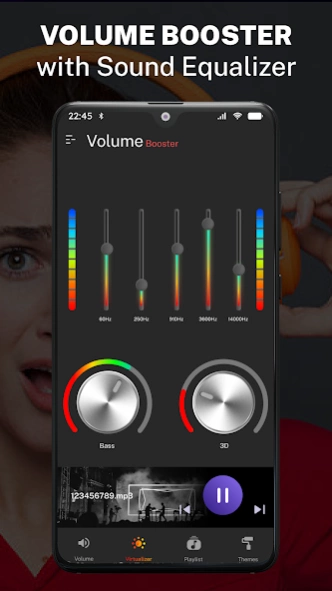Volume Booster-Sound Equalizer 1.7
Free Version
Publisher Description
Volume Booster-Sound Equalizer - Volume Booster and Music Equalizer help you control music and enjoy 3D effects.
💥Do you think that your device volume is very low🔉?
Extra volume booster - Speaker booster & Sound Equalizer is a powerful app to boost volume of your phone. Bass Booster & Audio enhancer is able to push the phone volume up higher than the system defaults. Sound Booster – Music Equalizer is an app that boosts speaker sound or voice extensively. Headphone volume booster - XBooster and audio booster can fulfill your sound amplification needs📣. Speaker Booster, Bass Booster & super loud volume booster helps to enhance music quality.
Music Booster _ Extra volume booster & Sound Equalizer (aumentar volume do celular) improve your music quality and amplify bass. Super volume booster & Headphone booster can Boost Sound of Android devices speakers, headphones, external speakers, and Bluetooth. Bass booster - Sound amplifier App and Music Equalizer provide sound enhancement and volume amplification. Headphone booster or Sound Booster 🔊 and free Equalizer main purpose is to Increase device volume up to higher than the system default volume.
Volume Booster EQ & Music amplifier & Boost App can give the music bass a louder volume and allow you to feel the Bass Boost and immerse you in the sound effects. Music equalizer - Sound Amplifier and Sound App confirm no distortion when increasing. Music booster - Music volume equalizer is a simple volume amplifier, bass equalizer, and Sound Changer that makes your phone sound extra loud.
Music amplifier, Volume amplifier, and Sound App set the audio volume as per your need such as from 30 to 200 percent to get the ultimate experience. Max volume booster or Volume Booster EQ and free Equalizer is useful for the phone speaker, Bluetooth high volume speaker, or headphones. Max Volume Booster and extra volume booster has user friendly interface with 3D Virtualizer effects.
Volume+ & Equalizer+ and Sub-woofer Bass can make all your audio volume much clearer and stronger. Volume Booster – Sound Booster and XBooster will increase the sound volume without using a loud speaker. Headphone volume booster and Bass booster work well as an audio enhancer for media & systems without affecting the sound quality, useful for videos, music, games, alarms, ringtones, etc.
💥 Most Brilliant features of Volume Booster-Sound Amplifier:
🎺 Sound booster & Sound App for headphones, Bluetooth & Loud speakers.
🎺 Most pleasant stereo surround sound effects for music amplifier.
🎺 Super loud volume booster has an audio booster and audio enhancer function to increase volume of your music.
🎺 Extra volume booster & Max Volume Booster contains Music Equalizer function to set Bass booster and boost volume.
🎺 Easy to adjust volume booster EQ and free Equalizer from 50% 100% 150% to 200% just with a single click.
🎺 A good Extra volume booster & volume amplifier provides you great 3D Virtualizer effects.
🎺 3D Volume Booster – Music Equalizer allows users to control music as per requirement.
🎺 Different and multiple Themes will be added soon in the Volume booster-Sound Equalizer.
Loud volume booster and stereo surround volume effects for Android🔊 provide you with a variety of themes in the coming days. 3D Visualizer effects make your device work like a Music amplifier & Sound Equalizer to a Loud Speaker with Bass volume effects.
About Volume Booster-Sound Equalizer
Volume Booster-Sound Equalizer is a free app for Android published in the Audio File Players list of apps, part of Audio & Multimedia.
The company that develops Volume Booster-Sound Equalizer is Green Rocket Apps. The latest version released by its developer is 1.7.
To install Volume Booster-Sound Equalizer on your Android device, just click the green Continue To App button above to start the installation process. The app is listed on our website since 2023-03-01 and was downloaded 8 times. We have already checked if the download link is safe, however for your own protection we recommend that you scan the downloaded app with your antivirus. Your antivirus may detect the Volume Booster-Sound Equalizer as malware as malware if the download link to com.greenrocketapps.volume.booster.soundequalizer.visualizer is broken.
How to install Volume Booster-Sound Equalizer on your Android device:
- Click on the Continue To App button on our website. This will redirect you to Google Play.
- Once the Volume Booster-Sound Equalizer is shown in the Google Play listing of your Android device, you can start its download and installation. Tap on the Install button located below the search bar and to the right of the app icon.
- A pop-up window with the permissions required by Volume Booster-Sound Equalizer will be shown. Click on Accept to continue the process.
- Volume Booster-Sound Equalizer will be downloaded onto your device, displaying a progress. Once the download completes, the installation will start and you'll get a notification after the installation is finished.